Godaddy is one of the top domain hosting website. Though I personally never liked Godaddy for Webhosting but for Domain I like it, because they keep sending promotional coupon and if you are lucky enough, you might get .com domain for as low as $1.17.
In this tutorial I’m explaining how you can change your domain name server from the domains which you have bought from Godaddy.
Get .com Domain from Godaddy
Step by step process of changing Name server for Godaddy domains:
- Login to your Godaddy account and go to domain management tool.
- Click on + sign before any domain name whose name server you would like to change.
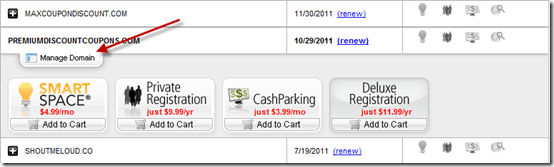
Click on Name server tab on manage domain page and click on set name servers.
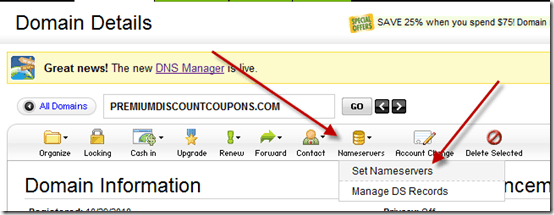
Select the option which says “ I have specified name servers for my domain”.
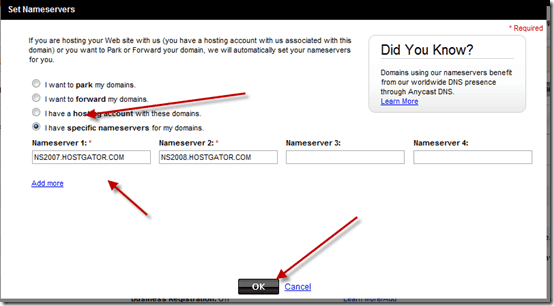 Click on ok and it might take some time to replicate your updated name server.
Click on ok and it might take some time to replicate your updated name server.I hope this tutorial would help you to change your name server of domain bought from Godaddy.
Sign up for Godaddy
Do let me know if you have any queries while setting up name server for Godaddy domain.
